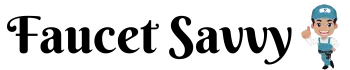Sloan touchless faucets are available in a variety of styles. You can clean dishes or wash your hands without touching the faucet handle. The touchless feature of the Sloan faucets provides convenience and makes life easy. But like other faucets, Sloan automatic faucet won’t turn on or any other issue may happen with it.
Sloan automatic faucets are equipped with fast-reacting sensors, but these sensors eventually may fail.
No matter how many times you wave your hands in front of the failed sensors of the Sloan automatic faucet, they will not respond. If the faucet sensor fails to function properly, more water will be wasted. Also, you have to use the touchless faucet manually.
To address these common issues and ensure proper functionality, here is a comprehensive troubleshooting guide for Sloan touchless faucets.
How Do Sloan Automatic Faucets Work?

Understanding how the Sloan automatic faucet works is essential before attempting to fix it. Let’s take a look at its mechanism.
The Sloan automatic faucet operates using a sensor. This sensor is positioned at the bottom or top of the faucet depending on the specific model.
Its sensor detects hand movement. When you wave your hand in front of the sensor, it sends the signal to the solenoid valve. Then solenoid valve turns on or off the water from the faucet. This touchless function allows people to use the faucet without physically touching it.
Why Sloan Automatic Faucet Won’t Turn On?
Your Sloan automatic faucet is not turning on when you wave your hand in front of its sensor. Here are common causes and solutions to fix this issue.
Low Battery Power

Sloan automatic faucet runs on AA batteries. Over time, the batteries’ power capacity decreases, affecting the faucet’s performance. How quickly the battery will drain depends on how frequently you use the faucet in a day.
Generally, Sloan touchless faucet battery lasts for 2 years but its life may be reduced by frequent use. It’s worth noting that if you live in a cold area, batteries will drain faster than usual.
As the battery power goes down, the Sloan faucet sensor can’t detect hand movement. It becomes difficult to turn the faucet on or off.
One way to identify a low battery issue is by looking for a persistent red blinking light on the Sloan faucet. This continuous red blinking light is a signal that you need to replace the battery as soon as possible.
How To Change Batteries In Sloan Faucet?

Sloan automatic faucet battery replacement is a relatively simple task. It can be done by anyone whether you have plumbing knowledge or not.
To begin the process of replacing the batteries, first locate the battery box of the faucet. You can find it under the sink or in any nearby cabinet.
When you find the battery box, remove its cover to access the batteries. Identify the type of batteries required to power the sensor. Generally, it would be 4 AA batteries.
You can also check the product manual to find out the right battery for the Solan touchless faucet.
- Now gently pull the battery cover away from the battery compartment box.
- Place the new batteries into the battery compartment.
- Replace any protective covers or caps that came with the new batteries.
- Make sure they are aligned correctly and make contact with the terminals.
- Reattach the battery cover.
Faulty Sensor

A sensor is the main part of the touchless faucet. It detects the presence of the hand and activates the water flow. But with a faulty sensor, Sloan’s hands-free faucet won’t work. Here are some common causes of a faulty sensor.
- One common cause of sensor malfunction is the accumulation of dirt, debris, and grime on the sensor. These can block its sensing power and prevent it from detecting hand movement.
- Generally, sensors are attached to the bottom part of the faucet. If the Sloan sensor faucet is not installed properly, the sensor position will be changed and it won’t detect hand movements.
- Another possible cause of sensor malfunction is wear and tear. Because of this after a certain time, the sensor may malfunction and stop running.
How To Fix a Faulty Sensor?
Sloan touchless faucet utilizes sensors to control the flow of the water and provides hands-free activation.
When the sensor malfunctions, the faucet’s ability to detect hand movement is compromised. Therefore, it is important to fix a faulty sensor in order to restore the hands-free activation feature of the Sloan touchless faucet.
- Low-powered batteries don’t give enough power to the sensor. So, make sure you change batteries whenever their power is low.
- Clear any obstructions from the sensor’s field of view, as they can interfere with its ability to detect hand movement
- If there is any debris or buildup around the sensor, remove it. Use a soft scrub brush to remove it.
- Also, align the sensor in the right position for accurate detection of hand movement.
Now test the sensor functionality by moving your hand in front of it. If the sensor is working correctly, it should detect your hand movement and trigger the faucet to turn on.
Obstructed Solenoid Valve

The solenoid valve plays a crucial role in controlling the flow of water in the Sloan touchless faucet. However, if the valve becomes obstructed, it can prevent water pressure from flowing through the faucet. The solenoid valve is located inside the faucet body.
To understand how the solenoid valve becomes obstructed, it is important to know how the valve works. When your hand is waved in front of the sensor, the sensor sends signals to the solenoid valve.
Depending on the signal from the sensor, the solenoid valve either allows water to flow through the faucet or stops the flow of water.
Obstruction of the solenoid valve can prevent it from properly controlling the flow of water in the Sloan touchless faucet. It can cause the faucet to malfunction and prevent it from turning on or off.
One common cause of solenoid valve obstruction is the buildup of debris, minerals, and corrosion inside the valve. These can disrupt the movement of the valve and prevent it from properly controlling the flow of water in the Sloan touchless faucet. As a result of this disruption, the solenoid valve may not open fully.
How To Clean Obstructed Solenoid Valve?
If the solenoid valve is obstructed with debris or mineral buildup, you need to clean it. Before attempting to clean the solenoid valve, it is important to turn off the water supply. Now follow these steps
- To begin cleaning the solenoid valve, you will need to access it by removing the faucet handle.
- Remove any visible screws of the handle to access the solenoid valve.
- After removing the screw pull the handle outside to lift it off.
- Once you have removed the faucet handle and accessed the solenoid valve, you can begin cleaning it by using a small scrub brush to remove any debris or buildup from the valve.
- Be sure to rub the brush gently to avoid damaging the valve.
- Make sure you clean the valve fully. Pay special attention to the diaphragm and parts of the valve.
- While a scrub brush can remove most of the buildup from the solenoid valve, it may not be able to clean the whole buildup. To remove any remaining buildup, you will need to use vinegar or lemon juice.
- To make a solution that can remove any remaining buildup from the solenoid valve, mix water with vinegar or lemon juice.
- Soak a cloth into the solution and place it over the buildup for a few minutes. Alternatively, you can spray the solution directly onto the buildup on the solenoid valve.
- After allowing the solution to loosen any remaining buildup on the solenoid valve, use a scrub brush to remove it.
- Once you have finished cleaning the solenoid valve, reattach the faucet handle and turn on the water supply to check the water flow through the Sloan touchless faucet.
Troubleshooting No Water In Sloan Touchless Faucet

Without water, a faucet is a useless appliance. If you are experiencing a problem with your Sloan touchless faucet where the light is on but no water is flowing, there are several steps you can take to troubleshoot the issue.
To begin troubleshooting the lack of water in your Sloan touchless faucet, start by going underneath the sink. Remove objects from there to make room for you to work there.
One possible cause of a lack of water in your Sloan automatic faucet is a closed or partially closed shut-off valve. To check this, locate the shut-off valve under the sink and make sure it is fully open.
If the shut-off valve is fully open and you still do not have water flowing through your Sloan faucet, another possible cause of the issue is a wiring problem.
If the wires are loose, tighten their connections securely. Avoid leaving any loose connections, as they might cause the faucet to malfunction or even spark an electrical hazard.
Check the wires are not in contact with any metal object. If yes, separate them carefully. Tighten the loose connection of the wire.
How Do I Identify The Faucet Series For My Sloan Automatic Faucet?
There are different models of Sloan automatic tap. Identifying the faucet series of your Sloan automatic tap is important to get the right replacement part for it.
Start with checking the instruction manual you get with your Sloan touchless faucet. In the manual, you will find all the details of the Sloan faucet including its series number.
People don’t keep the instruction manual for a long time. If you no longer have the manual, you can check the Sloan website to find information about the Sloan faucet model.
You can also check the Sloan touchless faucet body to find out its series number. This number should be printed on a small plate or sticker attached to the underside of the faucet model.
If these methods won’t work, you can contact to Sloan customer care. They will assist you in identifying the faucet series.
Why Does The Sloan Automatic Faucet Red Light Stay on?
The LED light on the Sloan faucet is designed to indicate the status of the faucet. If the light is blinking or stays on, it means the faucet has detected an issue and needs attention.
In case the LED light is blinking red, there is an issue with the batteries. You should check the batteries and replace them if they are low.
Blue LED light indicates that everything is fine and the faucet is in good condition.
FAQs
How To Reset a Sloan Faucet?
If the Sloan touchless faucet is not working, you can try to reset its settings. To reset the touchless faucet, go under the sink and find locate the reset button on the faucet control box. You need to press this reset button for a few seconds until the LED light on the faucet or control box flashes. It will reset the hands-free Sloan faucet setting to its default factory setting.
Can I Fix The Touchless Kitchen Faucet Myself?
Yes, it is possible to fix a touchless kitchen faucet by yourself. In most cases, dead batteries are the main reason. Once you replace the batteries, you get the touchless kitchen sink faucet in its previous working condition. You should also clean the sensor regularly so any dirt or debris doesn’t block its signal.
How Do I Know If The Sloan Faucets Sensor Is Working Properly?
To check sensor is working or not, wave the hand in front of the sensor, if the water flow starts and stops properly then the sensor is in the right condition. If the sensor doesn’t detect hand movement, it means there is some issue with the sensor.
How To Clean Sensor of The Sloan Faucets?
To clean the sensor, you should not use any hard things. Use a soft cloth or cotton swab. Dip it into the warm water to gently clean it. Don’t use any abrasive hard cleaners on the sensor.
How Often Should I Clean The Sensor?
You should clean the sensor of the faucet once a month. With regular cleaning, the sensor will work properly.
Check also –
- Fix Low Water Pressure In Delta Touch Faucet
- Why Does Kohler Hands-Free Faucet Has Low Water Pressure?

James Lewis is a seasoned plumber and faucet enthusiast who shares his expertise on Faucetsavvy.com. With over 15 years of experience in the plumbing industry, he’s passionate about helping homeowners find the perfect faucet for their needs. He’s also dedicated to empowering DIY enthusiasts with the plumbing knowledge and skills needed to repair and maintain their faucets.
Recommended By Faucetsavvy's Team
Best Kitchen Faucets of 2025: Sleek, Durable & Worth Every Penny Check Our Review