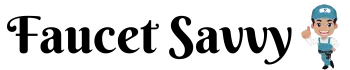The Moen Motionsense faucet is a modern marvel in the world of kitchen faucets. It offers a hands-free way to turn on or off the water by just waving your hand. But what to do when the Moen Motionsense faucet turns on by itself? You don’t wave your hand but water comes out from the Moen touchless faucet. This is not a good situation for homeowners.
Having a functional and efficient faucet is essential in the kitchen. Therefore, it is important to find out the cause of why the Moen Motionsense faucet is turning on by itself to prevent unnecessary waste of water.
Why Moen Motionsense Faucet Turns On By Itself?
Defective Sensor

For a Moen Motionsense faucet, its sensor is an essential thing. It allows you to use the faucet without touching the handle. If the sensor is defective, it will cause an issue in detecting the movement of the hand and the faucet may turn on by itself.
One common reason for a defective sensor is dirt or debris on the sensor. Due to dirt, the sensor can’t detect hand movement and unwanted activation of water flow happens. Also, the sensor may malfunction due to overuse of regular cleaning. This impaired ability results in misinterpretations or total disregard of user actions around the faucet, resulting in spontaneous water delivery.
Start by cleaning the sensor with a soft, wet cloth to remove any dirt or debris that may be obstructing it. Once the sensor is clean, it should be able to detect hand movements properly.
Water Pressure Issue
If your Moen Motionsense faucet turns on by itself, there may be a water pressure issue with the faucet. Sometimes when the water pressure is high, the faucet can’t stop the flow of water and water comes out from the Moen touchless faucet without any hand movement.
Sudden changes in the water pressure level can trigger the water flow from the faucet and cause water to flow from the faucet even when the user is not present around the faucet. You may use a pressure-regulating valve to control the water pressure.
Electrical Problem

For the sensor, the Moen Motionsense faucet gets power from batteries or electricity, depending on the model. If there is any issue with the power supply of the Moen tap, the faucet may turn on by itself.
If your Moen hands-free faucet is powered by batteries, the low power of the batteries is a common cause of this situation. With the low power of the batteries, the faucet’s sensor can’t perform properly. If the Moen faucet is getting powered from an electrical source then a loose connection can cause this issue. A short circuit in the power outlet box might be the reason for the automatic turn on the Moen faucet.
Replace batteries or tightening the loose connections of the Moen Motionsense faucet will solve its electrical problem. Use high-quality batteries to ensure the proper functioning of the Moen faucet.
Interference From Other Electronic Devices

There may be other electronic devices in the kitchen that emits radio frequency such as microwave oven. When these appliances are placed near the faucet, their radio signal can disturb the functioning of the Moen faucet sensor and cause it to trigger to turn on the faucet automatically.
Its solution is simple, keep other electronic devices away from the faucet so their radio signal won’t interfere with the faucet sensor.
How To Reset a Moen Touchless Faucet?

By resetting a Moen touchless faucet, you can solve its malfunctioning sensor issue. Here is how to reset it.
- Turn off the water supply to the Moen faucet by turning off the valve under the sink.
- Remove batteries from the battery box of the Moen faucet. The battery pack will be located under the sink. Take out all batteries from the battery box.
- If your Moen faucet gets powered by the electrical circuit, disconnect the electrical power source of the faucet. Unplug its cable to turn off the power supply.
- Now to reset the faucet, you have to wait for 30 seconds. Moen faucet will automatically reset to its initial state after 30 seconds.
- Reinsert the batteries or connect the electrical power supply to the battery box.
- Turn on the water supply and test the faucet.
Can I Turn off the Sensor of the Moen Motionsense Faucet?

The Moen Motionsense faucet is equipped with 2 sensors: the wave sensor and the ready sensor. Both sensors have different work.
The wave sensor detects the movement of the hand and according to the movement it turns on or off the water supply. The ready sensor activates the flow of water when you put any object below the faucet spout.
You can disable these sensors to use the faucet manually by the handle. For this hold your hand directly above the sensor for 5 seconds. It will turn off the sensor of the faucet. After completing 5 seconds water will begin to run and then turn off, it is an indication that the sensor is disabled and you can use the faucet manually.
If you want to turn off only the ready sensor, you can also do it. For this, open the handle of the faucet and hold your hand above the wave sensor for 5 seconds. Now the ready sensor is disabled and you can use the faucet by the handle. When you want to enable a ready sensor, you can repeat the same process. So, as you see disabling the sensors of the Moen Motionsense faucet is not difficult.
Related Post – Moen Motionsense Faucet Keeps Dripping

James Lewis is a seasoned plumber and faucet enthusiast who shares his expertise on Faucetsavvy.com. With over 15 years of experience in the plumbing industry, he’s passionate about helping homeowners find the perfect faucet for their needs. He’s also dedicated to empowering DIY enthusiasts with the plumbing knowledge and skills needed to repair and maintain their faucets.
Recommended By Faucetsavvy's Team
Best Kitchen Faucets of 2025: Sleek, Durable & Worth Every Penny Check Our Review