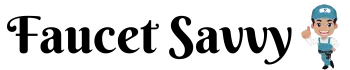In today’s modern kitchens, touch faucets have become a staple due to their convenience, hygiene, and ease of use. Delta has a wide range of touch faucets and due to its popularity and durability, Delta touch faucets are found in many kitchens. Its touch faucets make washing work easy in the kitchen but when the Delta touch faucet not working, it leaves you frustrated and with a sink full of dirty dishes.
You touch the Delta faucet body but water doesn’t come out. In this guide, we will see why your Delta touch faucet is not dispensing water when you touch it. Try our troubleshooting tips to get back the working Delta touch faucet.
Cause of Delta Touch Faucet Not Working

Delta touch faucets are built with modern and advanced technologies to give a reliable and convenient user experience. You can operate them with a simple touch. This feature makes them an ideal choice for many kitchens. However, like regular faucets, touch faucets also can encounter issues and stops working. Here are the causes of why your Delta touch faucet is not working.
Low Battery
The common cause of the Delta touch faucet not working is its drained batteries. Delta touch kitchen faucet gets powered by 4 AA batteries. Batteries give power to the sensors of the faucet so when you touch the faucet body, the sensor reacts and starts or stops the flow of water.
When the batteries are low, they won’t give power to sensors. Without power, the sensor can’t sense the signal when you touch the faucet.
So, how do you know if the batteries are the culprits behind your Delta touch faucet’s misbehavior? Well, it’s simple. You need to take a trip underneath your sink and remove the battery box cover. Look for the battery level indicator and check the battery level. If the batteries are low or depleted, it’s time to replace them.
Clogged Solenoid Valve
The main element of a Delta faucet that regulates water flow is a solenoid valve. A signal is sent to the solenoid valve to open the water flow when you touch the faucet body. An electromagnetic field causes a plunger inside the solenoid valve to move, opening the valve and allowing water to flow through.
Mineral buildup harm the solenoid valve. The solenoid valve accumulates buildup with time, which interferes with its proper operation. Buildup stops the valve from fully opening and inhibits the flow of water. It has an impact on how well the faucet works.
Slow or irregular water flow, a dripping faucet, or a faucet that won’t shut off are all indications of a clogged solenoid valve.
Malfunctioning Sensor
The sensor is the main component that separates Delta touch faucets from standard faucets. The sensor detects the user’s touch and initiates the water flow. The faucet would not be able to function as planned if it did not have a working sensor.
The touch sensor is situated in the faucet’s body and detects movements using modern technology. When the sensor senses human contact, it transmits a signal to the faucet’s control module, which enables the water flow.
There may be problems with the water flow if the Delta faucet’s sensor isn’t working properly. For instance, the sensor may not function properly if the batteries are not providing enough power, which might cause problems with water flow.
Electrical Problems
Due to electrical problems in the Delta touch faucet, it stops working. A faulty wiring or damaged power supply creates electric problems in the Delta fixture. If your Delta touch faucet is powered by an electrical supply instead of batteries, you need to check whether it is getting an electric supply or not. Check the electric outlet or wiring that supplies electricity to the Delta fixture.
Maybe the electric output is not providing enough power or its wiring is damaged, and the fixture won’t receive power to operate correctly.
Sometimes the water gets into the electrical components of the Delta faucet and creates a short circuit in its wiring. A short circuit can cause the delta touch fixture to not work.
Check also – Can a Motion Sensor Faucet Work Manually?
Troubleshooting Steps For Delta Touch Faucet Not Working
Resetting The Faucet
One of the simplest and most efficient troubleshooting techniques is resetting the faucet. Resetting the faucet is similar to rebooting the computer, and this frequently fixes problems.
Turn off the water supply under the sink, then unhook the faucet from the outlet or take the batteries out to reset it. Any remaining electrical current can dissipate by waiting for a minute or two. Reinstall the batteries or plug in the faucet once more after that. Restart the water supply and check to see if the faucet is functional.
Cleaning The Solenoid Valve
Your Delta touch faucet may stop working or work slowly if the solenoid valve becomes clogged. Mineral buildup from the water might accumulate over time in the solenoid valve, reducing water flow.
Turn off the water supply under the sink before removing the solenoid valve from the faucet to clean it. To remove any mineral buildup or debris, soak it for a few hours in a bowl of vinegar or a descaling solution.
To gently scrape away any tenacious deposits from the valve, use a brush with soft bristles. Cleanly rinse the solenoid valve before reinserting it into the faucet. Restart the water supply and check to see if the faucet is functional.
Inspecting The Sensor
The sensor, which detects your touch and initiates the water flow, is an essential part of your Delta touch faucet. After resetting, checking the battery, and cleaning the solenoid valve but your Delta sensor faucet is still not working, it’s time to look at the sensor.
Then, check to see if any debris or objects are blocking the sensor. The sensor could not recognize your touch if there is a tiny bit of dust or debris on it. Next, ensure sure the sensor wire connections underneath the sink are safe and connected correctly.
It could be necessary to replace the sensor if it is broken or not working properly. For assistance, get in touch with Delta customer service, and replacement instructions are provided in the faucet’s handbook.
Replacing The Battery

If your Delta touch faucet is battery-operated, it may stop working if the battery is low. Take the cover off from the battery box under the sink to inspect the batteries, then swap out any that need to be replaced with new ones.
You must use the proper battery type, as described in your faucet’s instructions. Improper batteries may not supply enough power to turn on the faucet or may harm the electrical parts.
Steps To Replace The Battery
- To avoid any accidental water flow, turn off the water supply under the sink.
- Find the battery box under the sink, which is normally attached to the faucet’s mounting hardware.
- Press the release tab or unscrew the cover to remove the battery box cover. Depending on the faucet model, the battery box cover may differ.
- Remove the old batteries and dispose of them in accordance with local rules.
- Replace the batteries in the battery box, making sure to align the positive and negative ends correctly. The correct battery type is indicated in the faucet instructions.
- Reinstall the battery box cover, making sure it clicks into place or screws on tightly.
- Reconnect the water supply and test the faucet. If the faucet does not operate, try resetting it, cleaning the solenoid valve, or examining the sensor, as stated in the preceding section.
Read also – Zurn z6900 Faucet Troubleshooting
Why LED Light Is Blinking Of Delta Faucet?

There is an LED light with the Delta faucet. This little light is not just for the decoration of the faucet. It actually serves a very important purpose. They indicate whether everything is working smoothly or if there’s a problem with the faucet that needs to be addressed immediately.
If there is something wrong with the faucet, this light starts blinking. It is an indication that it is time to take appropriate action so the faucet continues to function properly.
The LED lights on your Delta touch faucet serve as a visual indicator of the status of the faucet. A blue LED light means that everything is working smoothly, and the hands-free mode is on.
When the LED light shows red color, it means the batteries are about to die and you need to replace them. It will start blinking to give you a signal for the battery replacement.
Why Delta Touch Faucet Turns on By Itself?
- Water Pressure Fluctuations: Sudden fluctuations in water pressure can cause the solenoid valve to open and close, which can turn the faucet on and off by itself.
- Sensor Interference: If the sensor on your Delta touch faucet is obstructed by something, it can cause the faucet to turn on by itself. This can happen if the sensor is accidentally covered with a towel or if there is an object placed near the faucet that is interfering with the sensor.
- Low Battery Power: When the battery power is low, the solenoid valve may not function properly, causing the faucet to turn on by itself.
- Electrical Interference: Electrical interference from other devices in your home, such as radios or televisions, can sometimes cause your Delta touch faucet to turn on by itself.
To avoid wasting water and potential damage to your faucet, it’s essential to repair the problem as soon as you notice that your Delta touch faucet is turning on by itself. Checking the battery level and replacing the batteries as needed is one of the first actions you may do. The solenoid valve can also be cleaned, and any blockages near the sensor can be looked for.
Will a Delta Touch Faucet Work Without Batteries?

Yes, Delta touch faucet work without batteries but for this, you need an adaptor. With this adaptor, you can use your Delta faucet’s Touch2O Technology hands-free without having to worry about having to change batteries. Say goodbye to the annoyance of low battery alarms by simply plugging it into any regular, non-switched 115-volt outlet in your sink cabinet.
But there’s more! In the event of a power outage, the A/C Power Adapter offers additional peace of mind. The Delta Touch2O faucet can still be handled manually even if the electricity to your house goes out, ensuring that you never run out of water.
The best thing, though? You may improve your experience with touchless faucets without having to replace your current faucet because the adapter is compatible with Delta Touch2O faucets that use Gen 3 solenoids.
How Long Does Delta Touch Faucet Last?
The lifespan of a Delta Touch faucet can vary based on a number of factors, including usage frequency, water quality, and maintenance.
A well-maintained Delta touch faucet typically has a lifespan of up to 15-20 years, or even longer.
The robust design of Delta Touch faucets is one of their benefits. High-quality materials, like solid brass and stainless steel, which can sustain repeated usage and resist corrosion and wear, are used in their construction.
Delta touch faucets’ touch-sensitive technology, though, may also shorten their lifespan. Over time, it may be necessary to replace or fix the touch sensor, solenoid valve, and other electronic parts, particularly if they are not well maintained or if the water quality is poor.
Read also –
- American Standard Sensor Faucet Not Responding? Quick Solutions
- Brizo Touch Sensor Faucet Not Working

James Lewis is a seasoned plumber and faucet enthusiast who shares his expertise on Faucetsavvy.com. With over 15 years of experience in the plumbing industry, he’s passionate about helping homeowners find the perfect faucet for their needs. He’s also dedicated to empowering DIY enthusiasts with the plumbing knowledge and skills needed to repair and maintain their faucets.