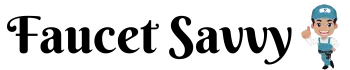Touchless faucets have gained significant popularity in recent years due to their convenience, hygiene benefits, and water-saving capabilities. Once you use a touchless faucet, you won’t again use a normal faucet. These faucets use sensor technology to detect hand movements.
Can a touchless faucet work manually? This question comes to the mind when batteries of the touchless faucet are drained. Until getting new batteries can you use it manually?
Can a Touchless Faucet Work Manually?
Experience the convenience of touchless faucets with the added flexibility of manual control. Most touchless faucets come with a manual function. By default, the manual operation of touchless faucets is disabled but within a few steps, you can turn on the manual functionality of a touchless faucet.
By disabling the sensor, you can use the touchless faucet manually by the handle. But for different brands disabling methods may vary.
In some models when you place your hand near the sensor for a few seconds, the sensor will be disabled and, in some models, there may be a button on the control box or faucet to turn off its sensors. Here in this guide, we will see how can you use Delta, Moen, and Kohler touchless faucets manually because these are the most selling touchless faucets. These disabling methods will work with most touchless faucets.
How To Bypass Moen Touchless Faucet?

When you bypass the sensor of the Moen touchless faucet, you can use it manually. The method of disabling the sensors of the Moen hands-free faucet is quite easy. Whether you have a dual-sensor Moen faucet or a single sensor, the disabling process is the same for both sensors. With hands, you can simply override Moen sensors.
If the water is running from the faucet, first wait to shut it off. Now move the handle in the forward direction so it will come into on position.
To turn off the sensor, you need to keep your hand in front of the sensor for 5-10 seconds. A blue light will blink, it is an indication that now the sensor is off and you can use Moen’s touchless faucet manually. If the Moen faucet has more than one sensor, keep a hand in front of every sensor for 5-10 seconds to disable it.
Turn the handle into the off position. Now Moen touchless faucet is in manual mode. You can turn the water on or off by using the handle. When you want to enable the sensor again keep your hand in front of the sensor and wait for 5-10 seconds.
Delta Touch Faucet Manual Bypass Steps

When it comes to deactivating the touch feature on your Delta faucet, the process is not simple. However, with the following steps, you can bypass the solenoid and enjoy manual control over your faucet:
- Start by removing the batteries from the pack. This will ensure that no power is supplied to the touch feature during the modification process.
- Locate the solenoid valve and detach the spade clips connected to it. These clips provide the electrical connection to the touch feature.
- Look for the electronics module, which is usually a black box near the solenoid valve. Carefully remove this module from the faucet assembly.
- Take the positive terminal of the battery and connect it to the negative terminal of the solenoid valve. This step effectively eliminates the electrical circuit that controls the touch feature.
- On the opposite side, momentarily connect the negative terminal of the battery to the positive terminal of the battery. This brief connection ensures any residual charge is discharged and prepares the faucet for manual operation.
Kohler Touchless Faucet Manual Override Process

Disabling the touchless feature of the Kohler faucet is not as complicated as Delta and Moen. It is a simple straightforward process. Kohler brand has kept this process simple.
When you disable Kohler’s touchless faucet, you regain its full control manually. In most Kohler faucets, the disabling button is found at the valve box or control box of the faucet. This box is installed beneath the sink.
In the box, there will a switch or lever to disable the sensor of the faucet. Turn the button or switch towards the disabled sign. By doing so, you effectively deactivate the sensor, allowing your faucet to function in manual mode.
In some Kohler touchless faucets, you need to adjust the solenoid valve to turn off the touchless feature of the faucet. Within the valve box, you’ll find the solenoid valve, which houses the manual override feature. Rotate this feature in a clockwise direction, effectively disabling the sensor and granting you full control over the faucet’s operation.
Alternative Method To Bypass The Sensor on a Touchless Faucet

The process for disabling the touchless sensor on a faucet may vary depending on the specific model and manufacturer. However, here are some general steps that may help you disable the touchless feature and use the faucet manually:
Locate The Power Source
Touchless faucets usually require a power source, such as batteries or an electrical outlet. Find the power source for your faucet. If it uses batteries, you may need to remove the battery cover or access panel.
Disconnect The Power
Once you have located the power source, disconnect it to disable the touchless sensor. If your faucet uses batteries, remove them. If it is connected to an electrical outlet, unplug it. This step ensures that the sensor does not activate when you use the faucet manually.
Check For a Manual Override Lever
Some touchless faucets have a manual override lever or switch that allows you to bypass the sensor temporarily. Look for any levers or switches near the sensor or underneath the faucet spout. Move the lever or switch to the manual position if available.
Consult The User Manual
If you’re unable to locate a manual override lever or button, consult the user manual provided by the manufacturer. The manual should provide specific instructions on how to disable the touchless sensor for your particular faucet model.
Consider Covering The Sensor
As a temporary solution, you can try covering the sensor with a piece of tape or an object to block its view.
This may prevent it from activating when you approach it, effectively allowing you to use the faucet manually. However, this method is not recommended as a permanent solution and may not work for all faucet models.
Test The Faucet
After disconnecting the power and using the manual override lever (if applicable), test the faucet to see if it works manually. It should function like a regular faucet, allowing you to control the water flow and temperature by using the handle or knobs.
Read also – Brizo Touch Faucet Troubleshooting Steps
What Is The Power Source For Touchless Faucets?
Touchless faucets have 2 main power source options – battery or electrical supply.
When a touchless faucet gets its power from batteries, it requires AA or AAA batteries. These batteries are placed in the control box. Generally, the control box is found beneath the sink. The number of batteries required may vary depending on the faucet model. According to battery types, it may work for one or two years. When batteries are dead, you need to replace them.
In some touchless faucet control box is directly connected to the electrical power supply. These faucets require a power supply through electrical wiring. These faucets don’t require any battery replacement but when there is no electricity in the house, the faucet won’t get any power and its sensor won’t work.

James Lewis is a seasoned plumber and faucet enthusiast who shares his expertise on Faucetsavvy.com. With over 15 years of experience in the plumbing industry, he’s passionate about helping homeowners find the perfect faucet for their needs. He’s also dedicated to empowering DIY enthusiasts with the plumbing knowledge and skills needed to repair and maintain their faucets.
Recommended By Faucetsavvy's Team
Best Kitchen Faucets of 2025: Sleek, Durable & Worth Every Penny Check Our Review